# A tibble: 37 × 3
geography amount amount_formatted
<chr> <dbl> <chr>
1 Oregon 76632 $76,632
2 Baker 51657 $51,657
3 Benton 72882 $72,882
4 Clackamas 95740 $95,740
5 Clatsop 68025 $68,025
6 Columbia 83265 $83,265
7 Coos 57563 $57,563
8 Crook 74969 $74,969
9 Curry 64300 $64,300
10 Deschutes 82042 $82,042
# ℹ 27 more rowsHow to Make a Thousand Plots Look Good: Data Viz Tips for Parameterized Reporting
Follow Along!
https://rfor.us/cascadia2024
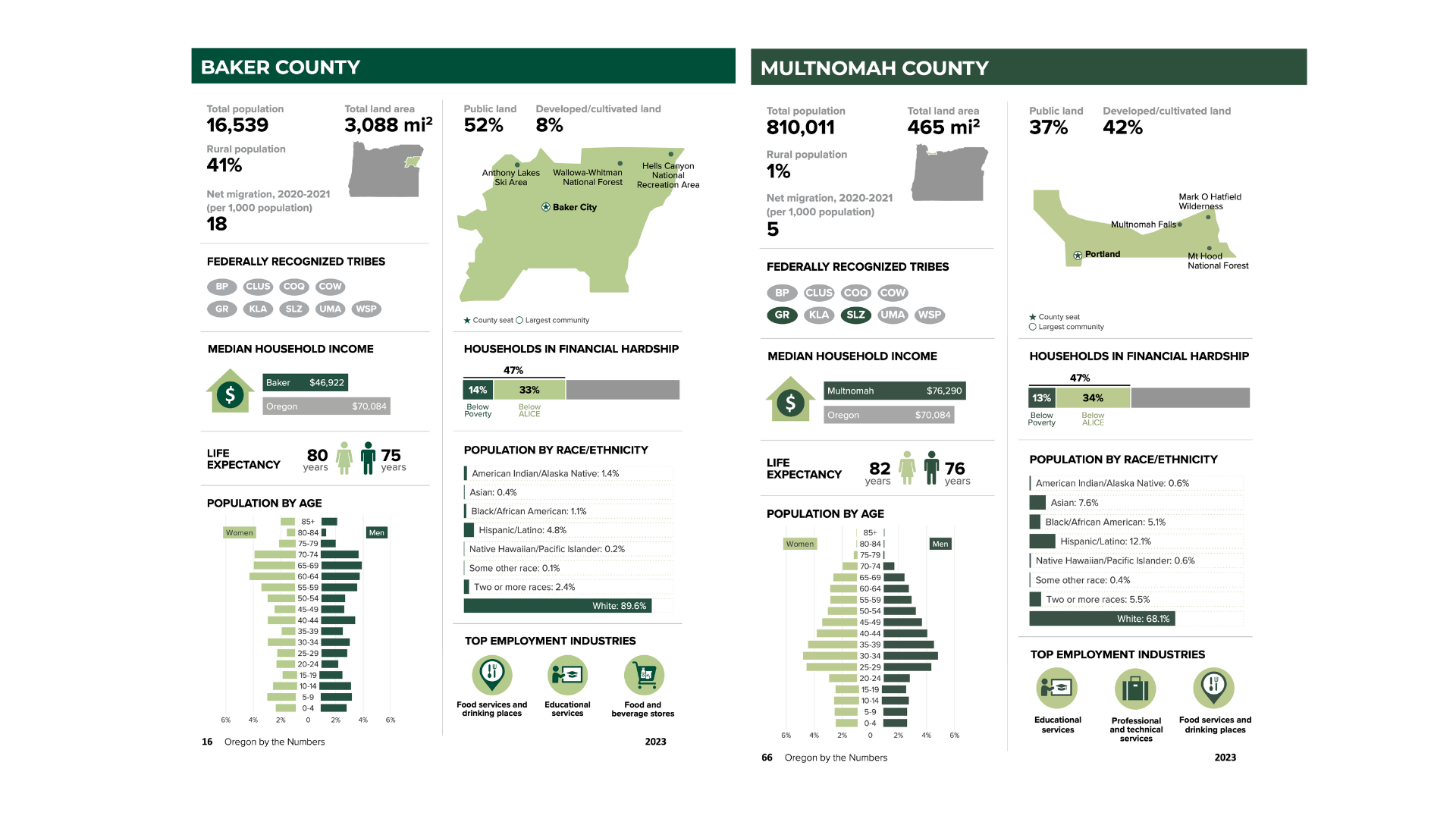
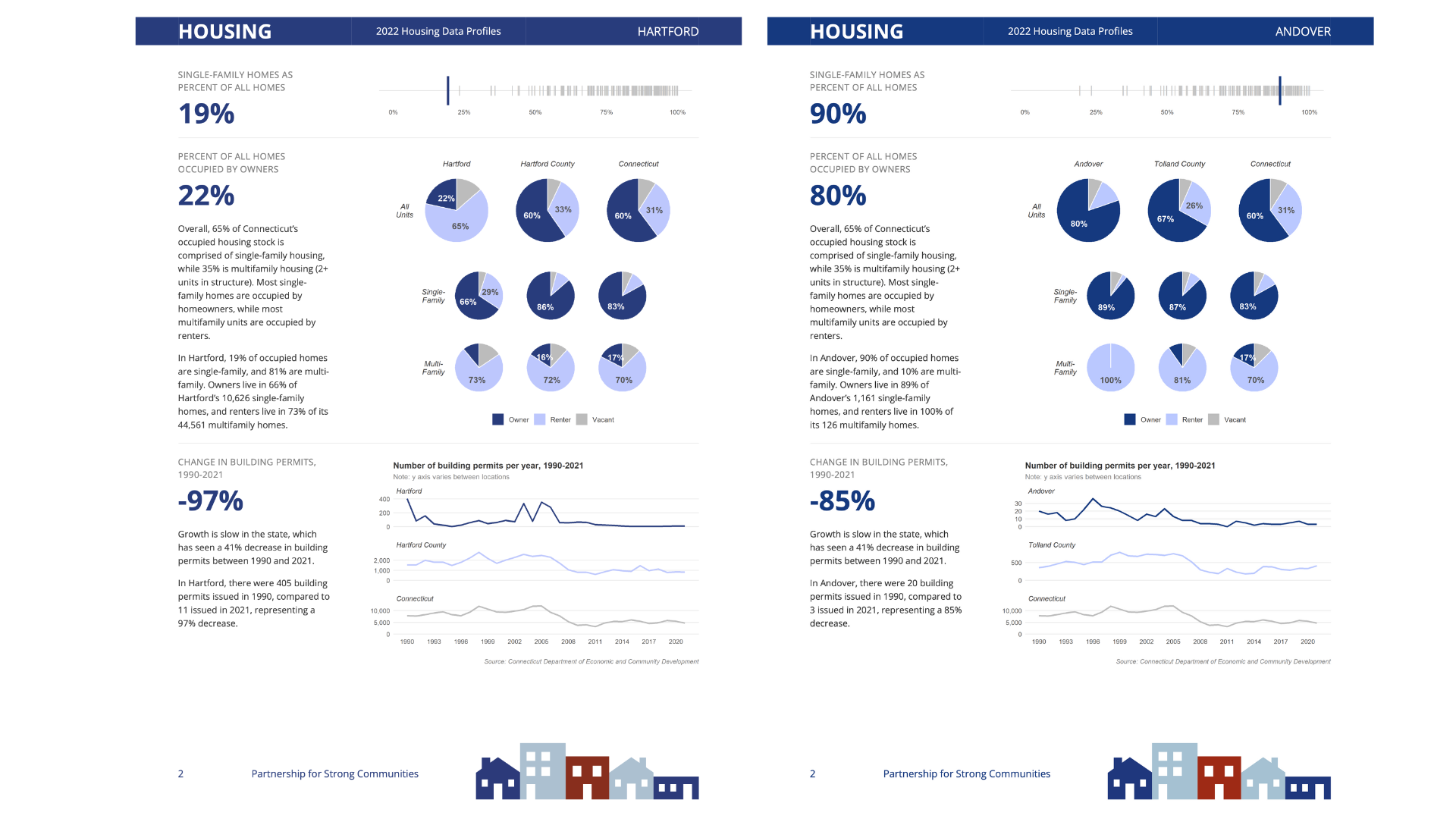
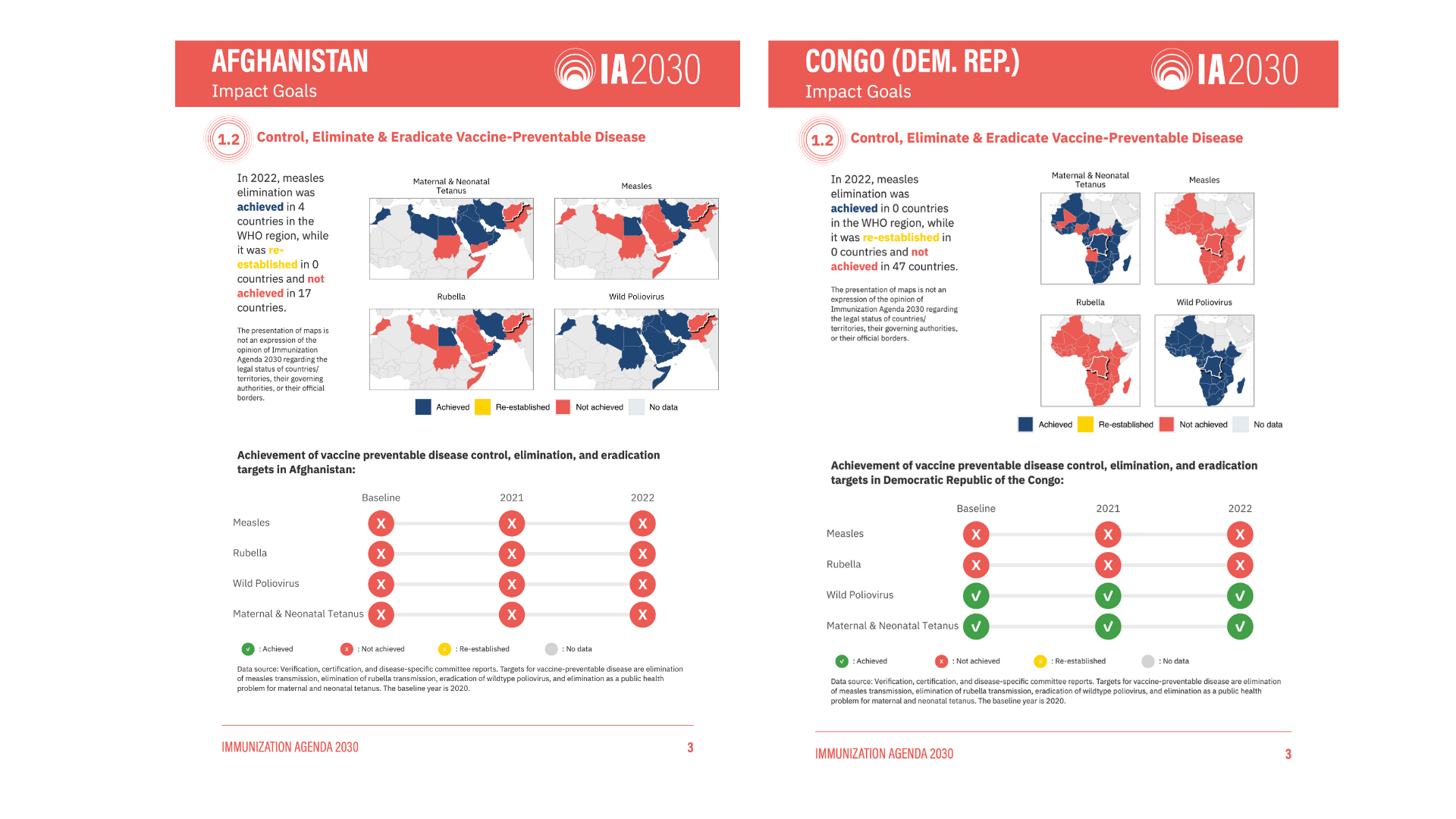

Data Viz Tips for Parameterized Reporting
There is No Magic Package
Consider the Outer Limits of Your Data
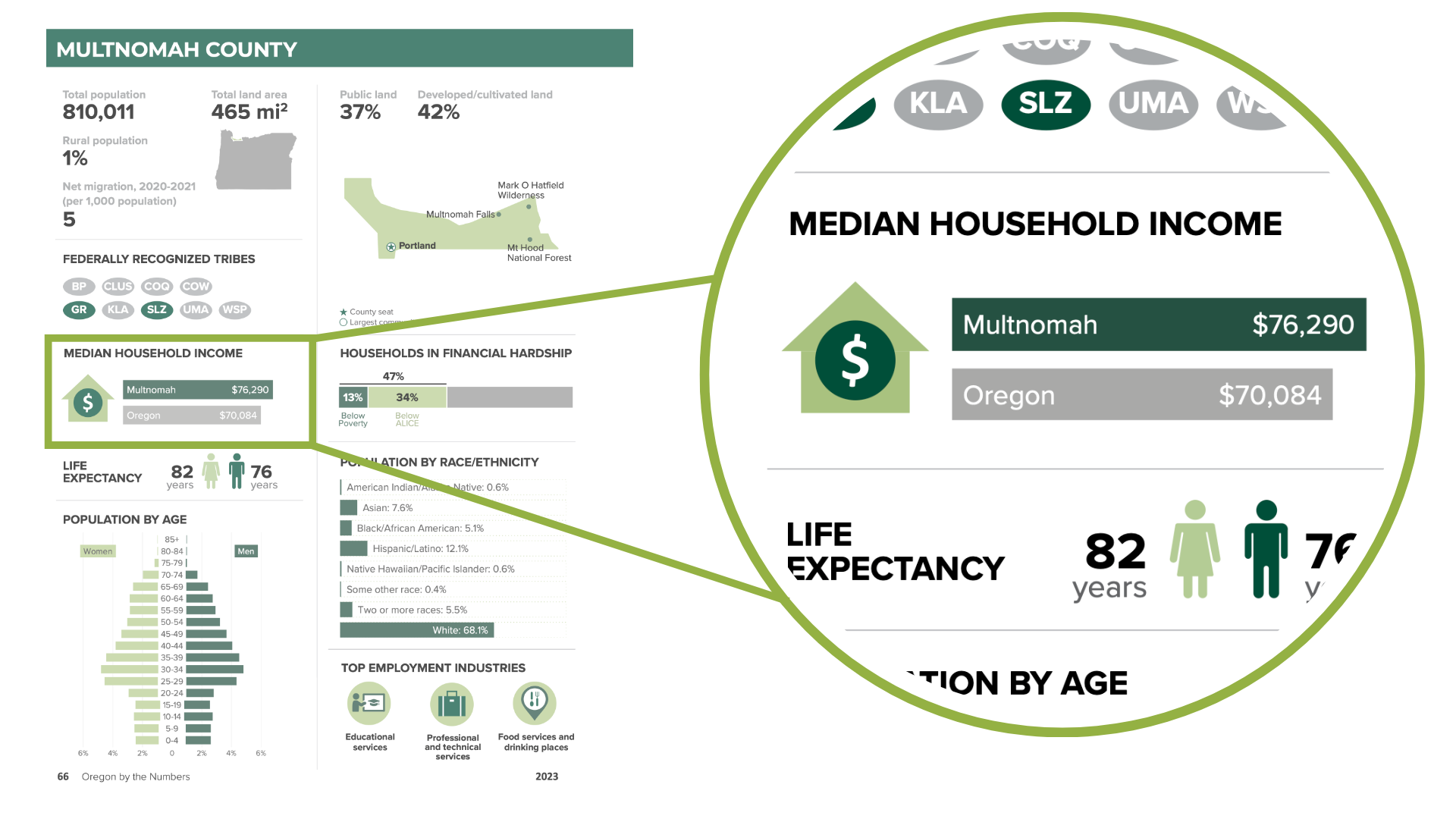


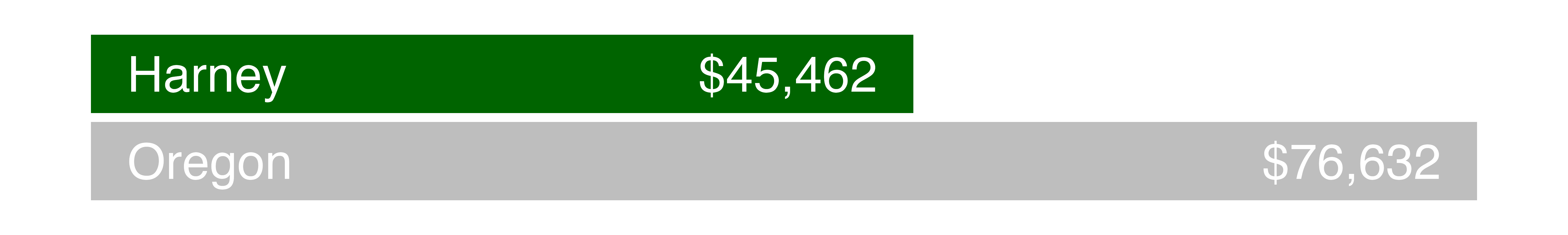

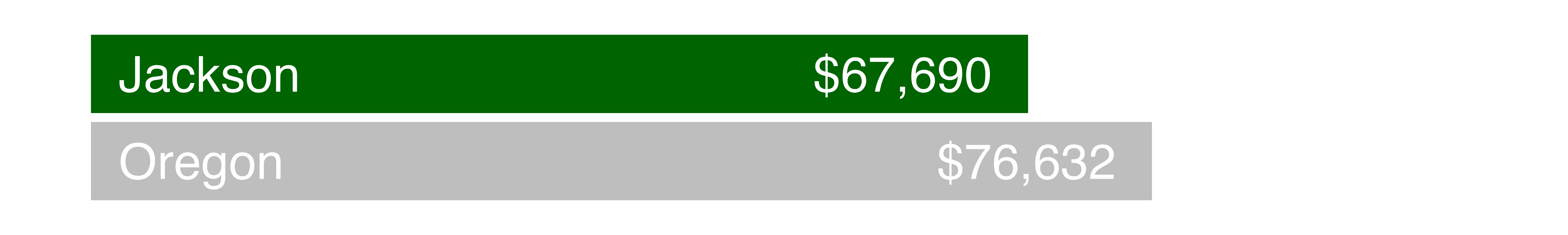
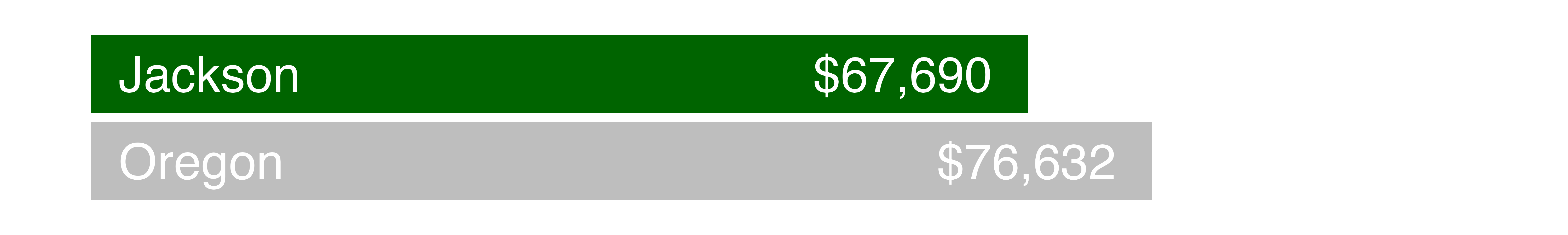


Minimize Text and Position it Carefully
Don’t Try to Label Everything
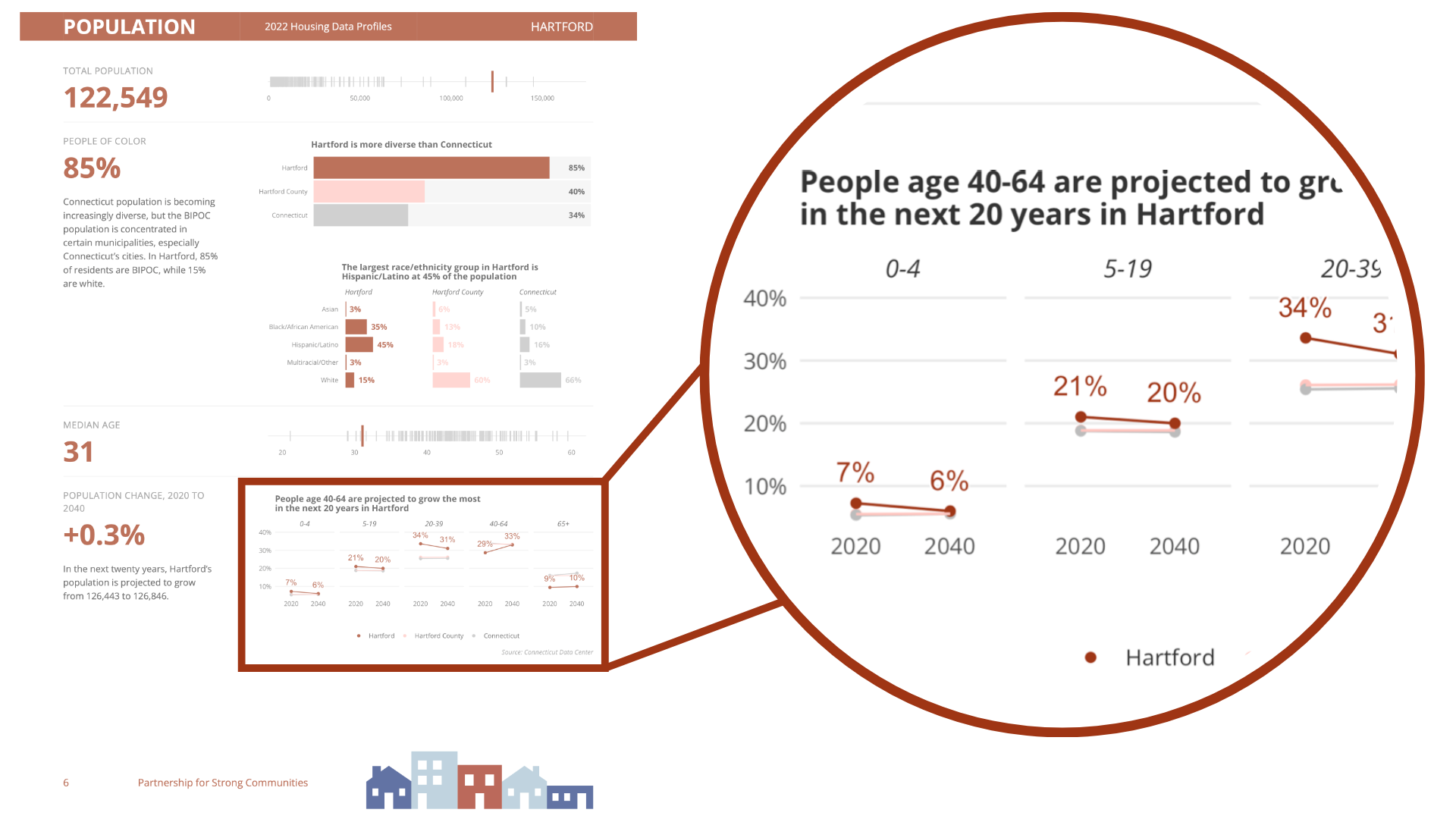
# A tibble: 10 × 5
location year age_group pct pct_formatted
<chr> <chr> <fct> <dbl> <chr>
1 Hartford 2020 0-4 0.0725 7%
2 Hartford 2020 5-19 0.210 21%
3 Hartford 2020 20-39 0.336 34%
4 Hartford 2020 40-64 0.287 29%
5 Hartford 2020 65+ 0.0945 9%
6 Hartford 2040 0-4 0.0600 6%
7 Hartford 2040 5-19 0.200 20%
8 Hartford 2040 20-39 0.310 31%
9 Hartford 2040 40-64 0.330 33%
10 Hartford 2040 65+ 0.0993 10% 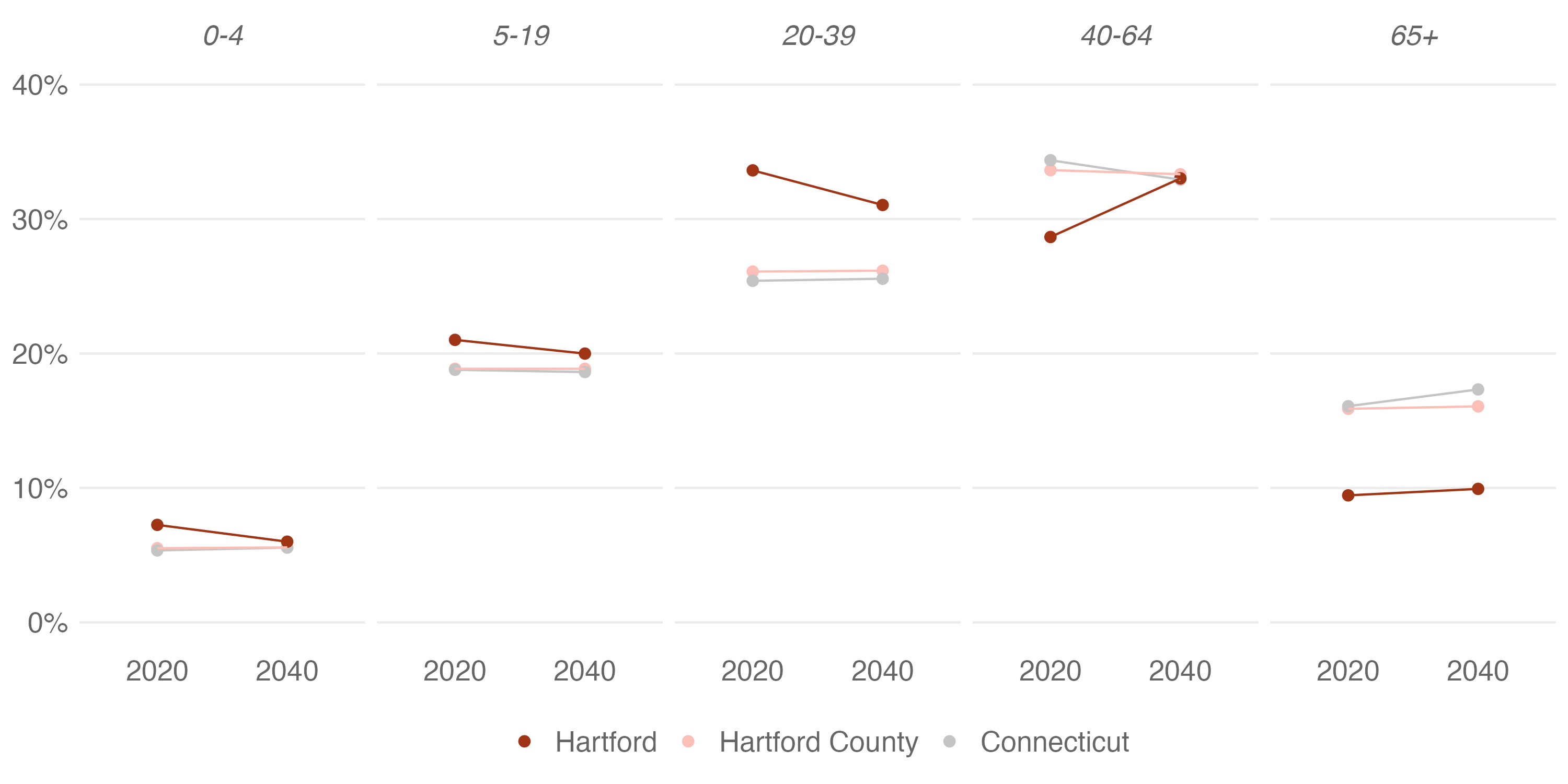
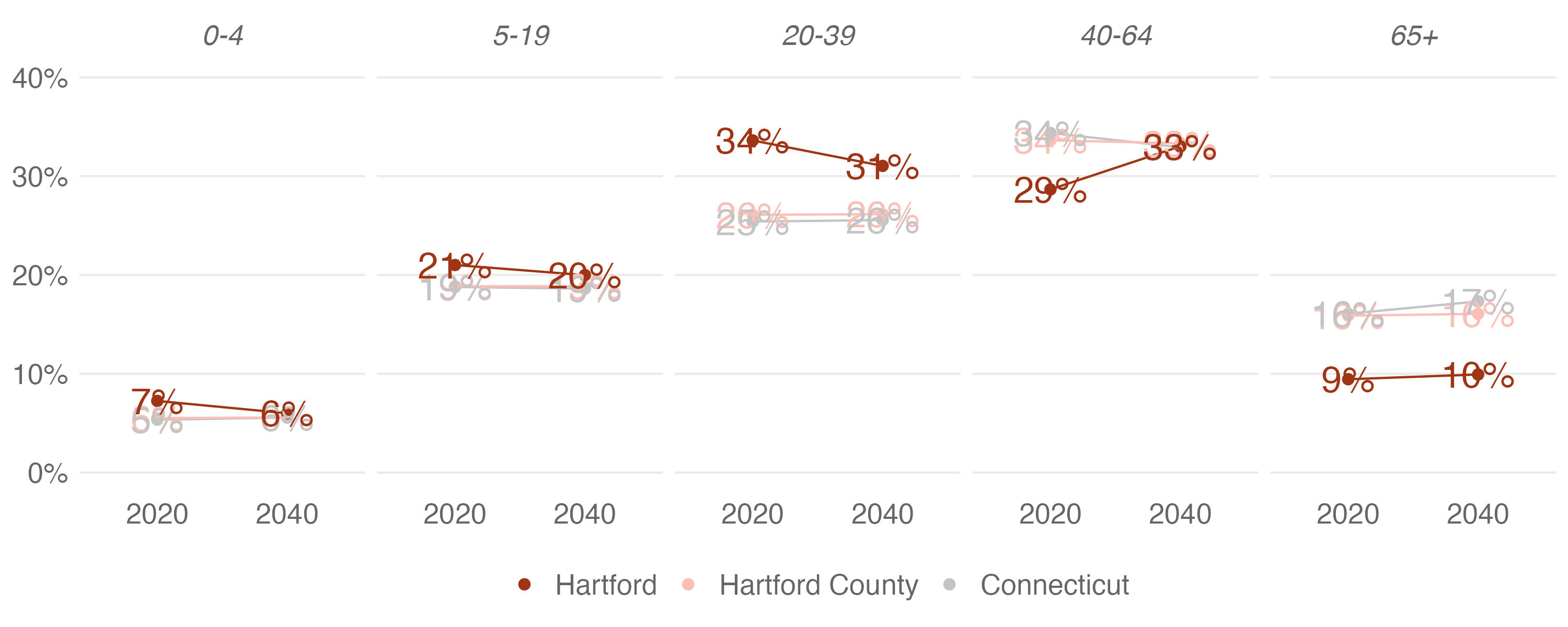
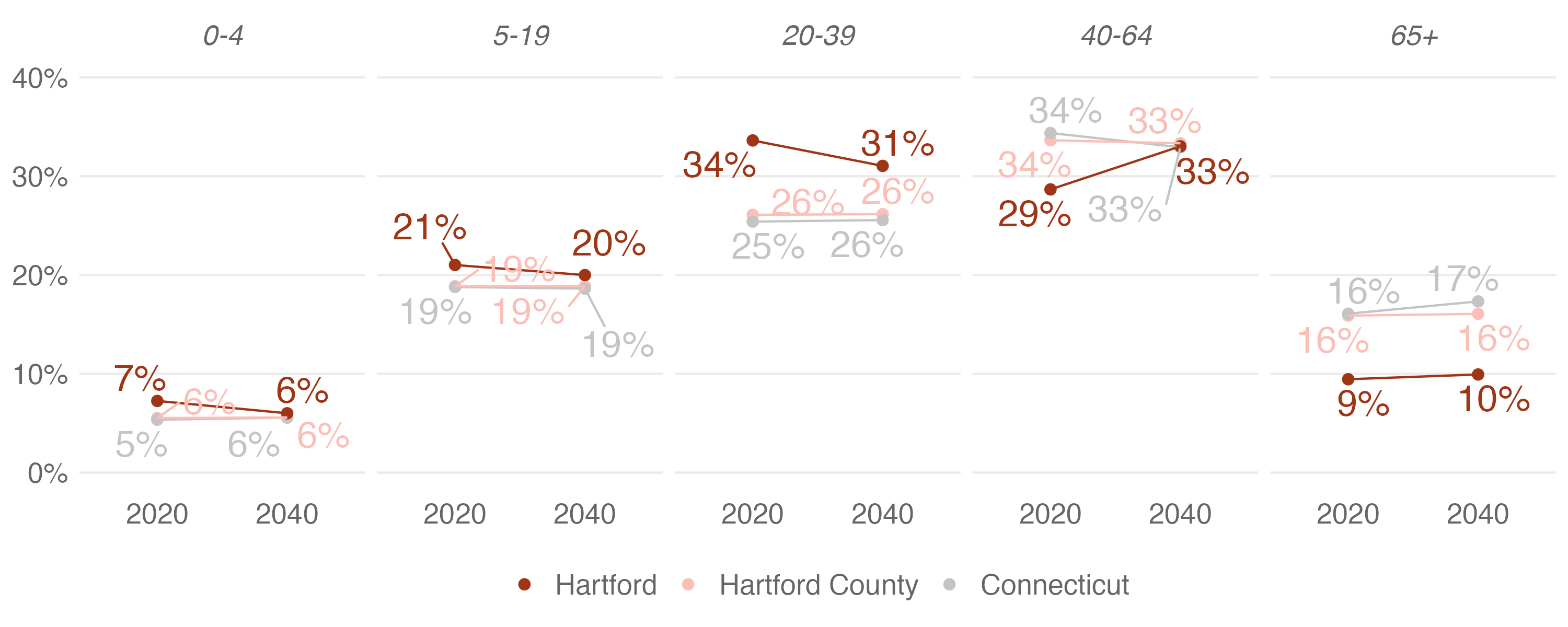
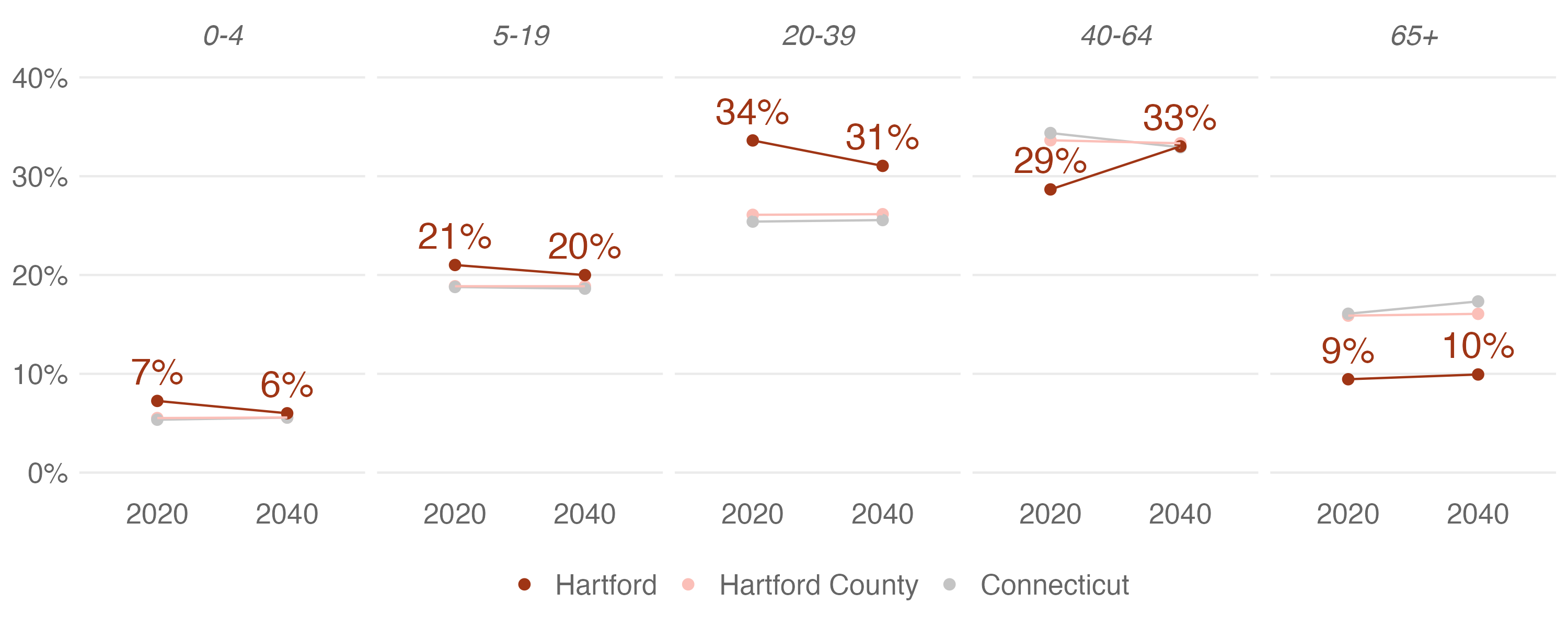
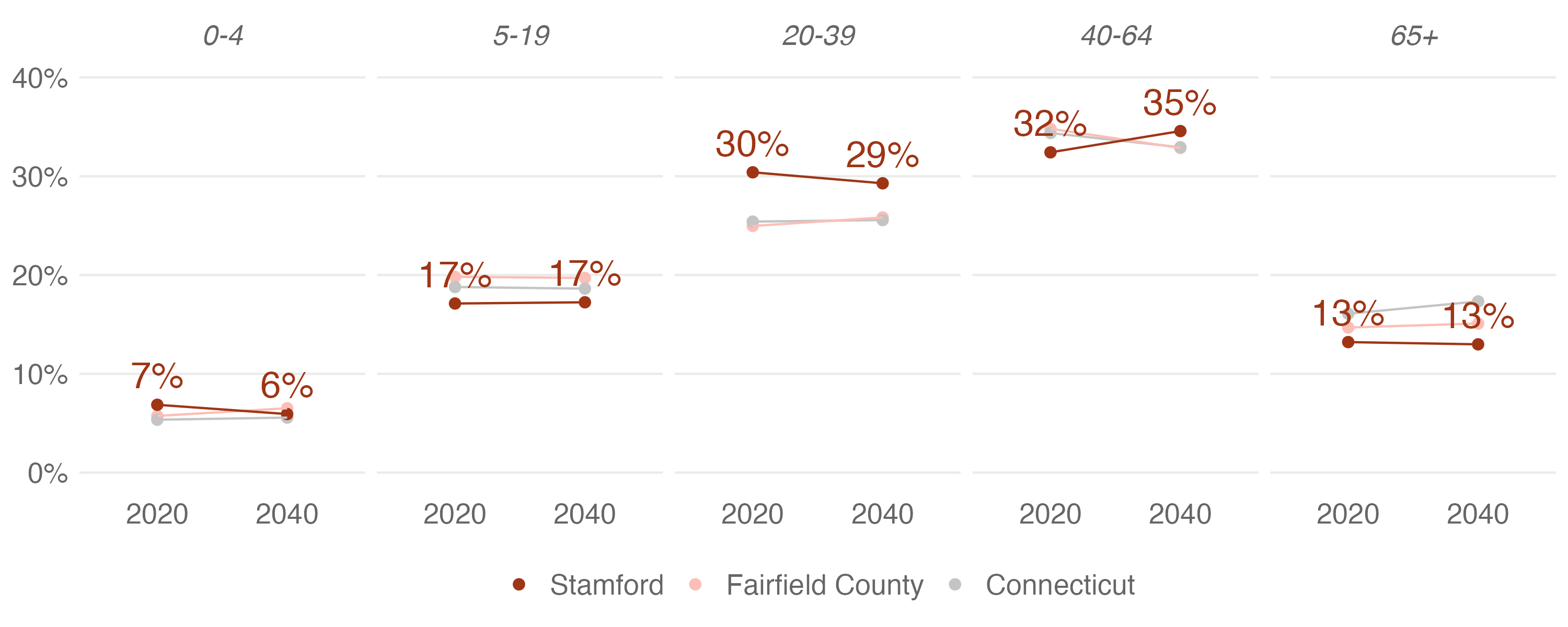
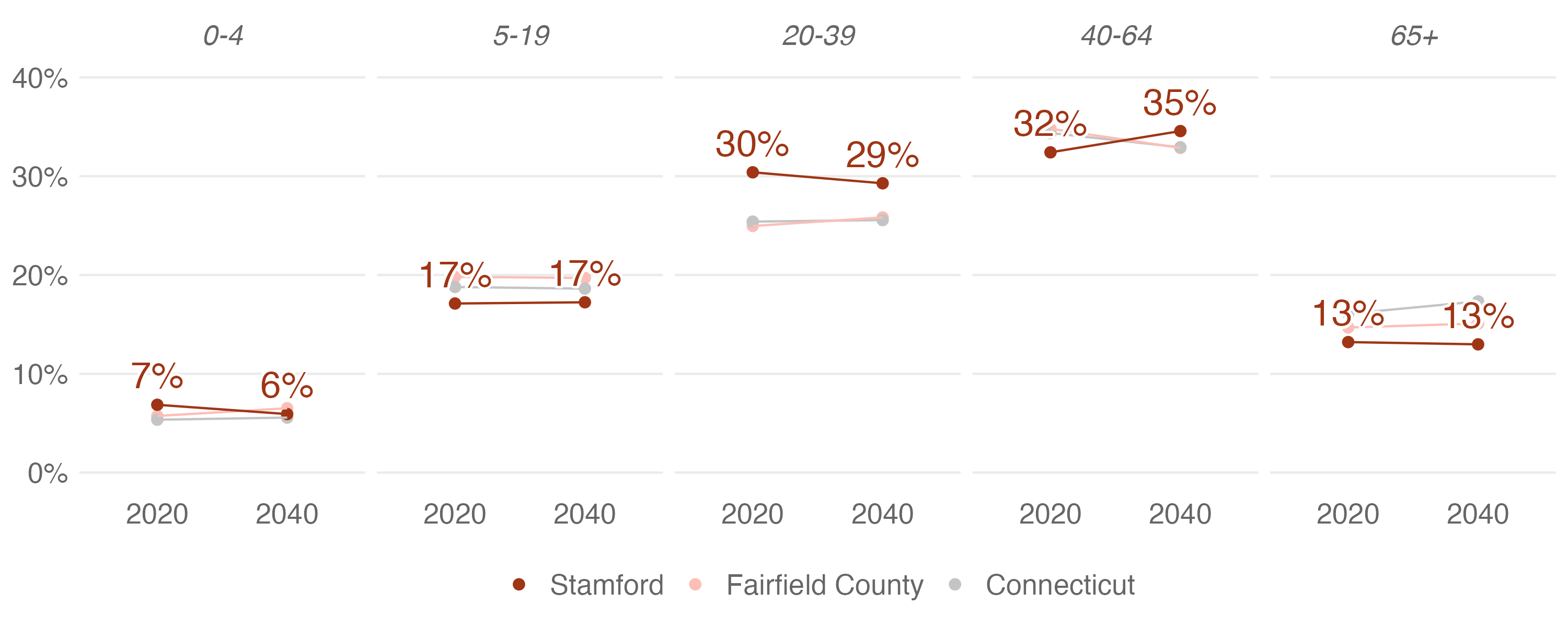
Hide Small Values
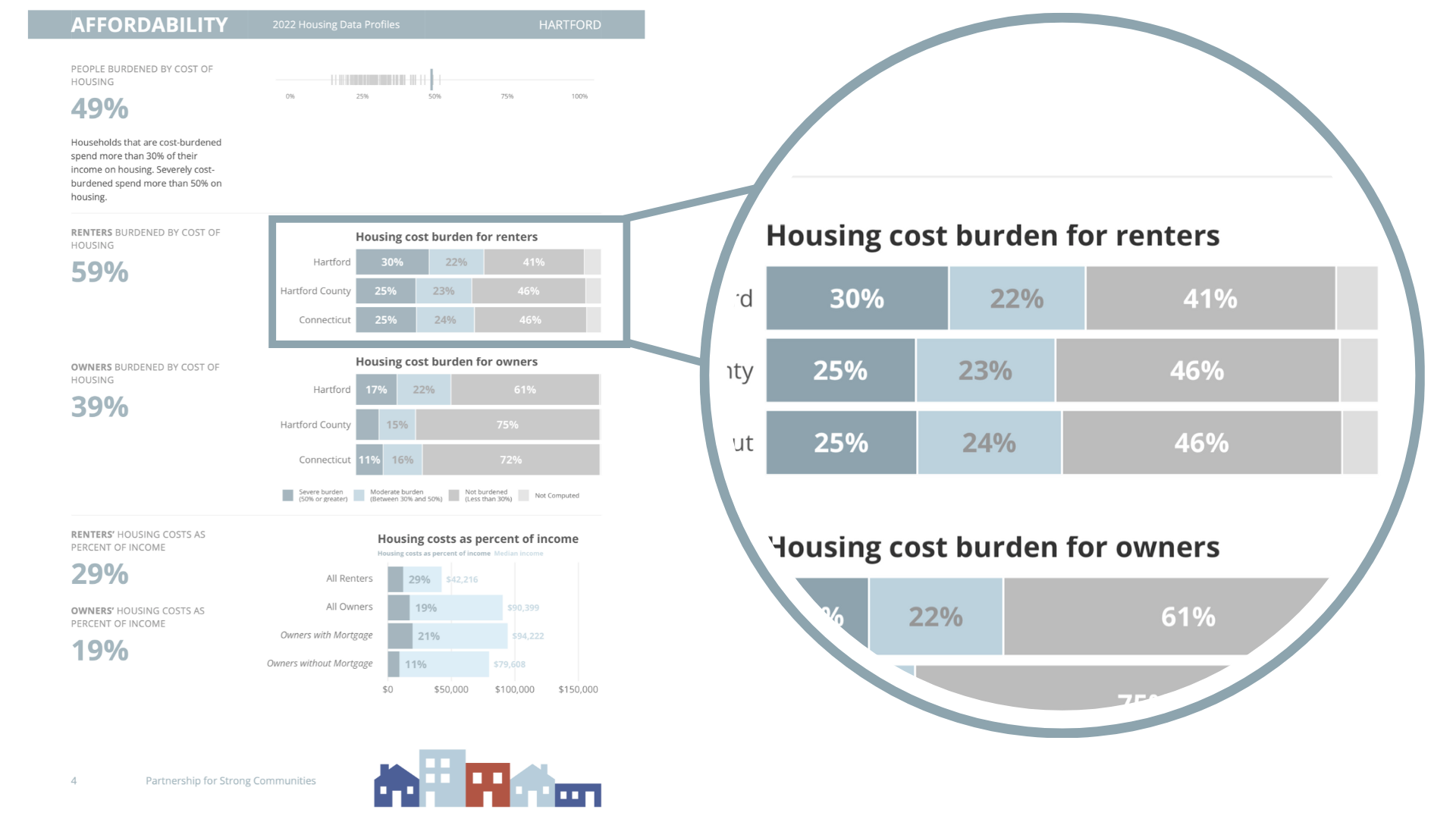
# A tibble: 694 × 4
location burden_level pct pct_formatted
<fct> <fct> <dbl> <chr>
1 Bethel Not burdened 0.381 38%
2 Bethel Moderate burden 0.352 35%
3 Bethel Severe burden 0.229 23%
4 Bethel Not computed 0.0385 4%
5 Bridgeport Not burdened 0.358 36%
6 Bridgeport Moderate burden 0.260 26%
7 Bridgeport Severe burden 0.332 33%
8 Bridgeport Not computed 0.0494 5%
9 Brookfield Not burdened 0.501 50%
10 Brookfield Moderate burden 0.228 23%
# ℹ 684 more rowshousing_cost_burden_plot <- function(town_to_plot, county_to_plot) {
housing_cost_burden |>
filter(location %in% c(town_to_plot, county_to_plot, "Connecticut")) |>
ggplot(aes(
x = pct,
y = location,
fill = burden_level,
label = pct_formatted
)) +
geom_col() +
geom_text(position = position_stack(vjust = 0.5)) +
...
}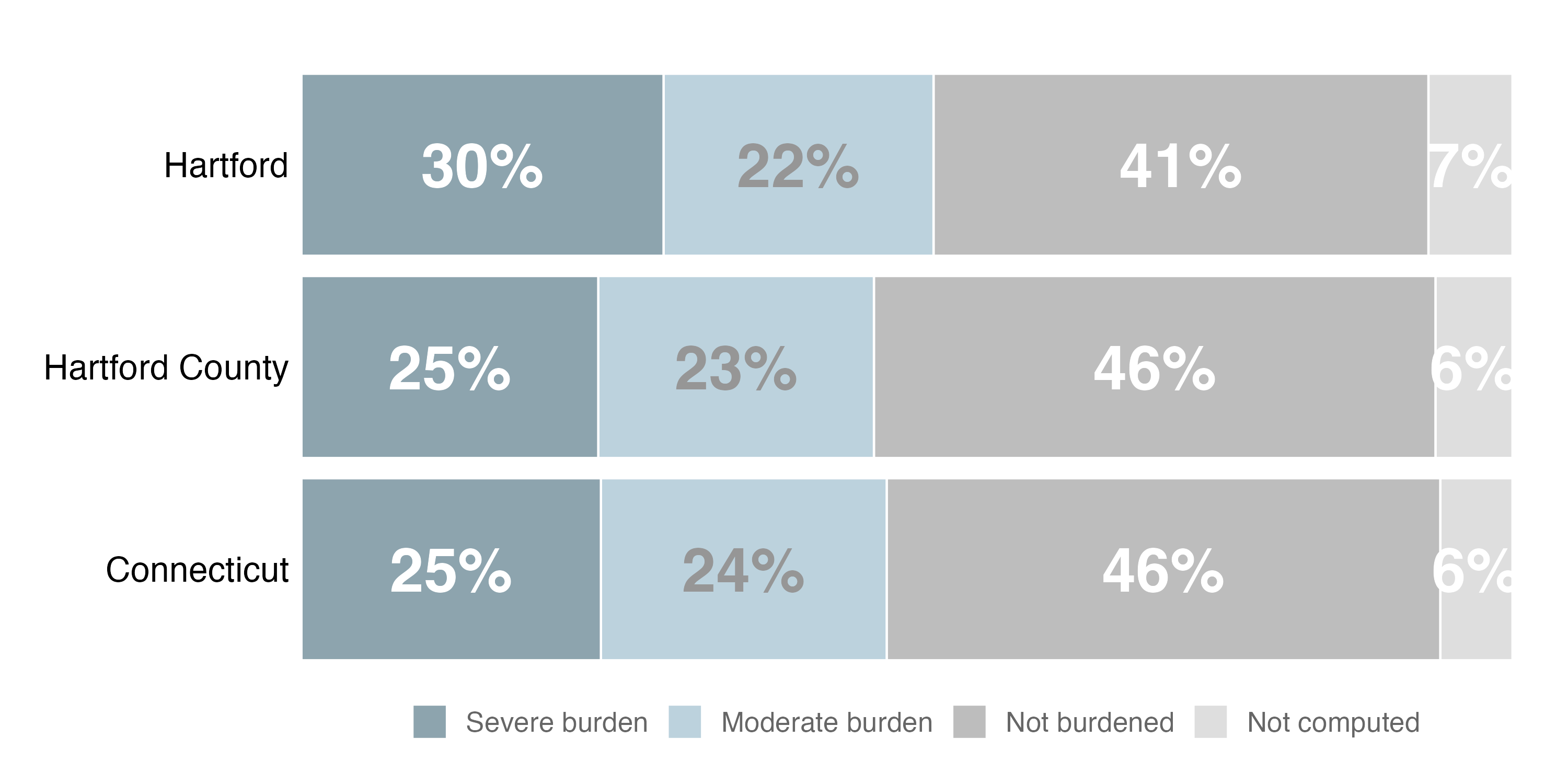
# A tibble: 4 × 4
location burden_level pct pct_formatted
<fct> <fct> <dbl> <chr>
1 Hartford Not burdened 0.409 41%
2 Hartford Moderate burden 0.223 22%
3 Hartford Severe burden 0.299 30%
4 Hartford Not computed 0.0694 7% 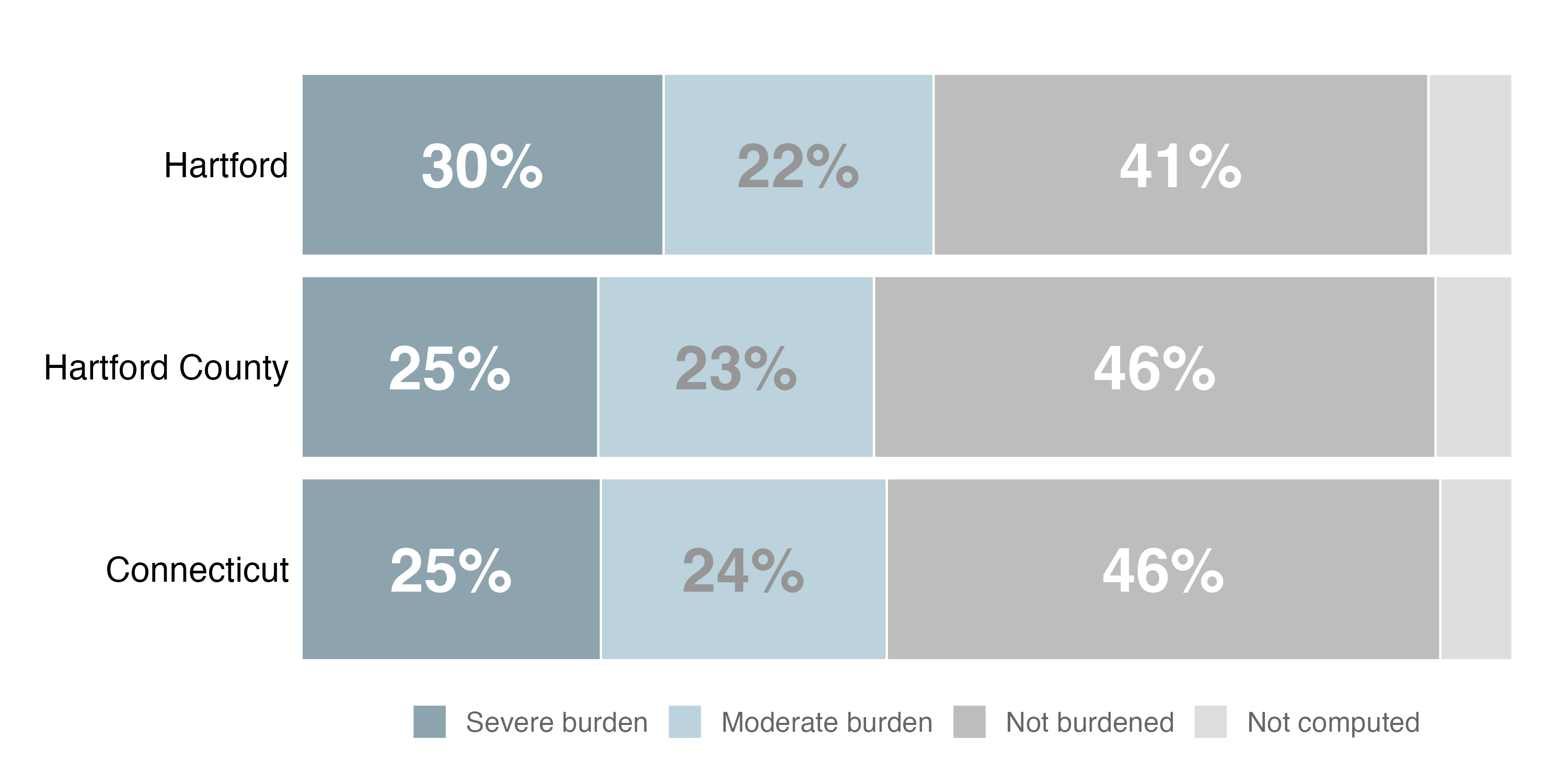
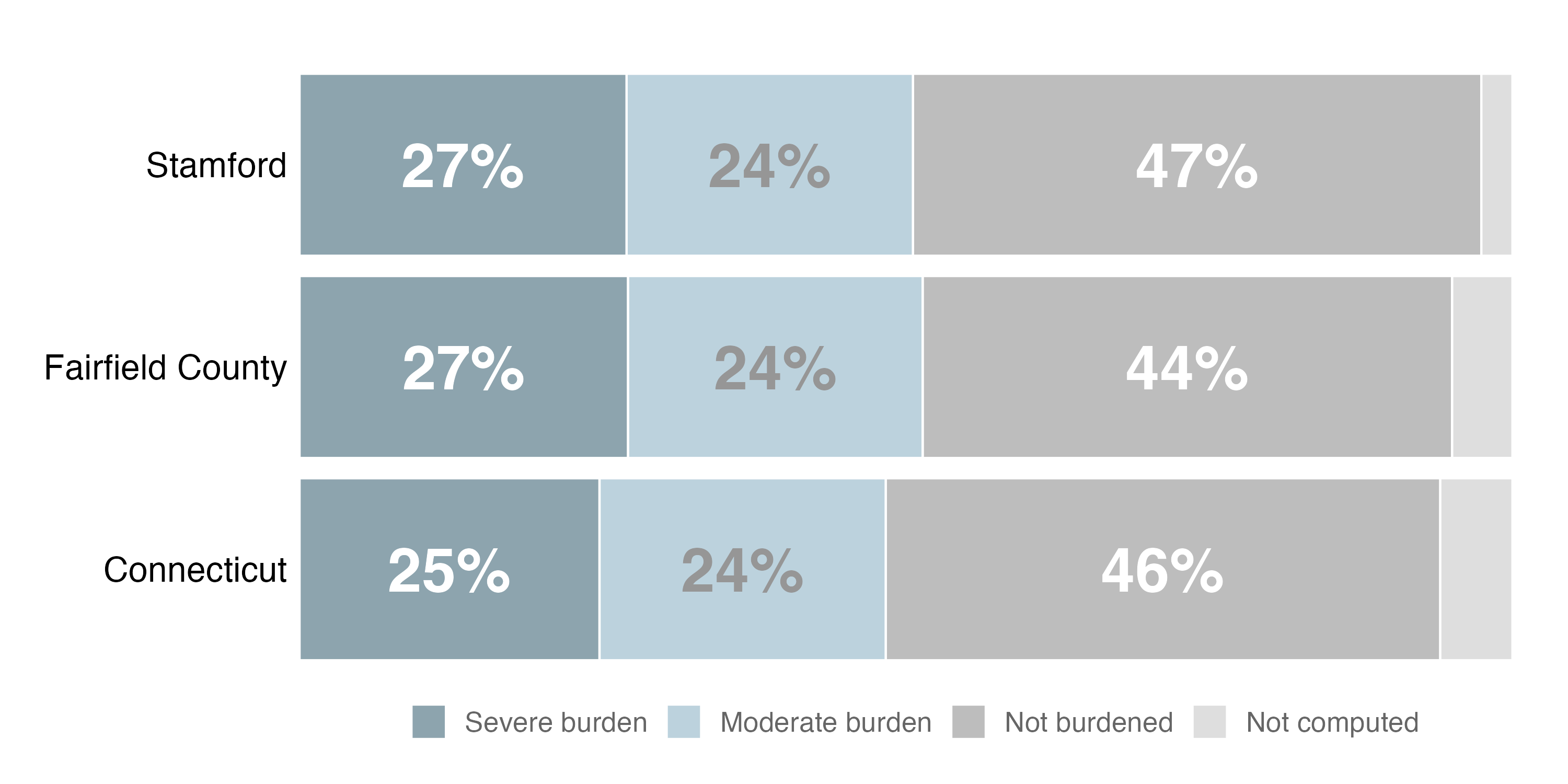
Don’t Put Text Where it Could Be Obscured
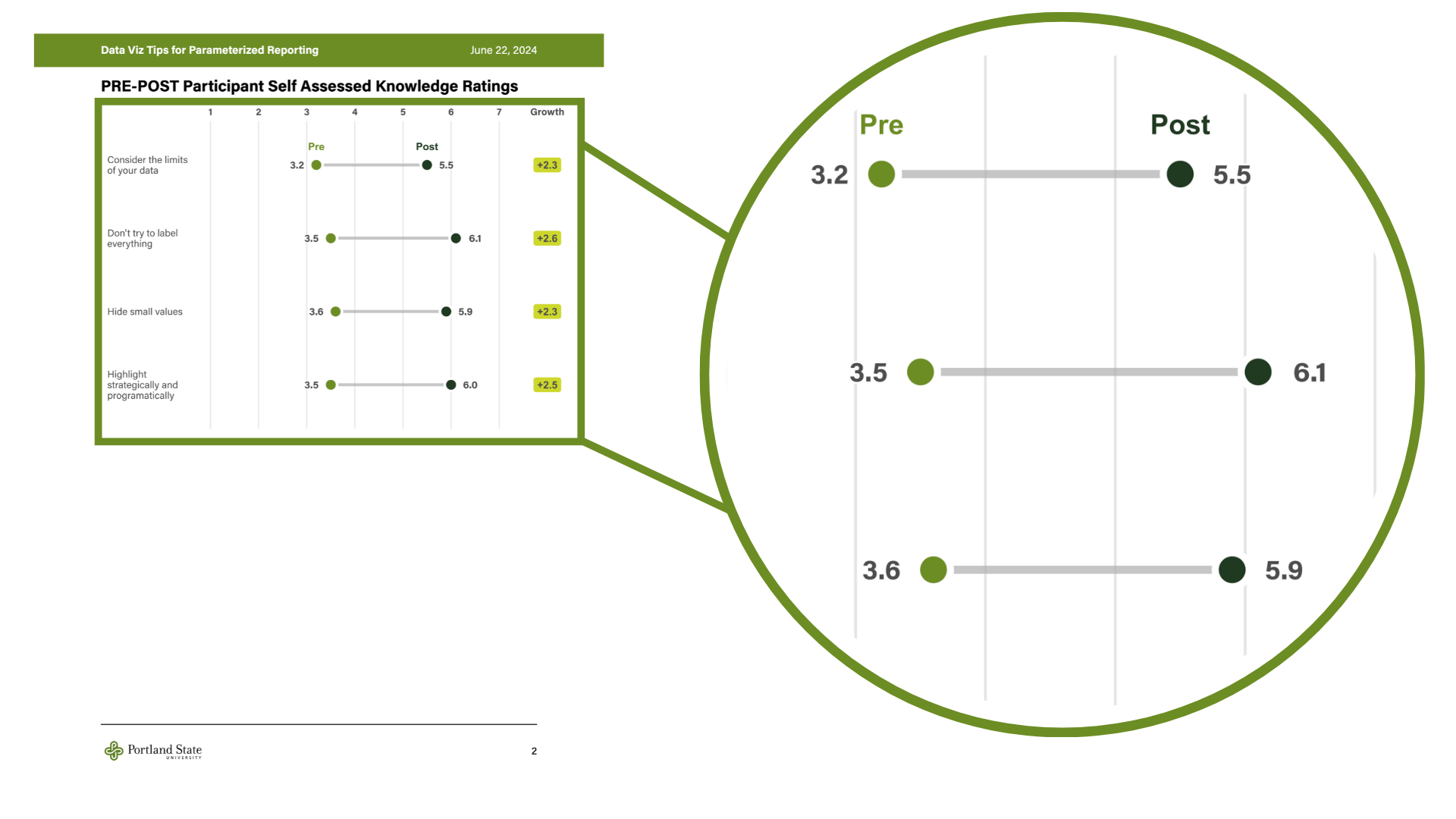
# A tibble: 2 × 6
question timing rating growth growth_formatted growth_text_position
<chr> <chr> <dbl> <dbl> <glue> <dbl>
1 Question 1 Pre 1.6 NA <NA> NA
2 Question 1 Post 4.2 2.6 +2.6 2.9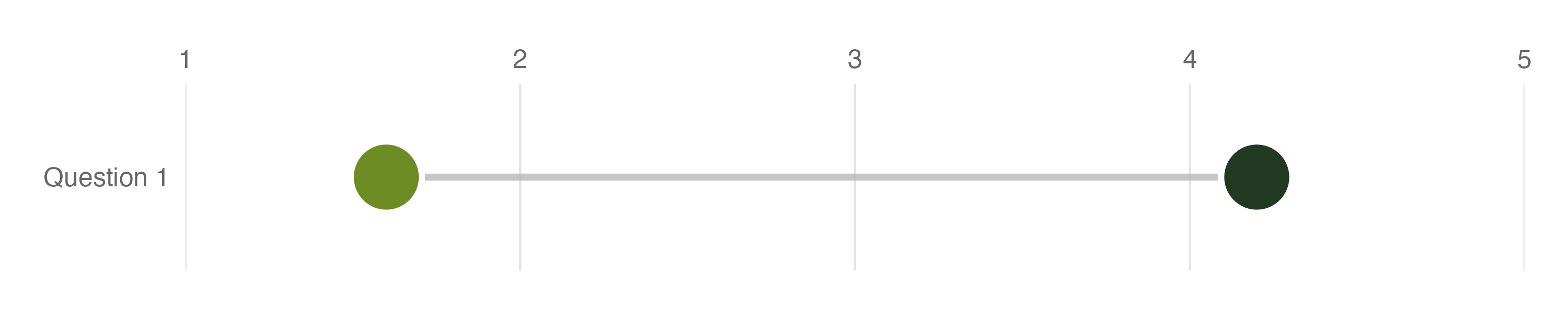
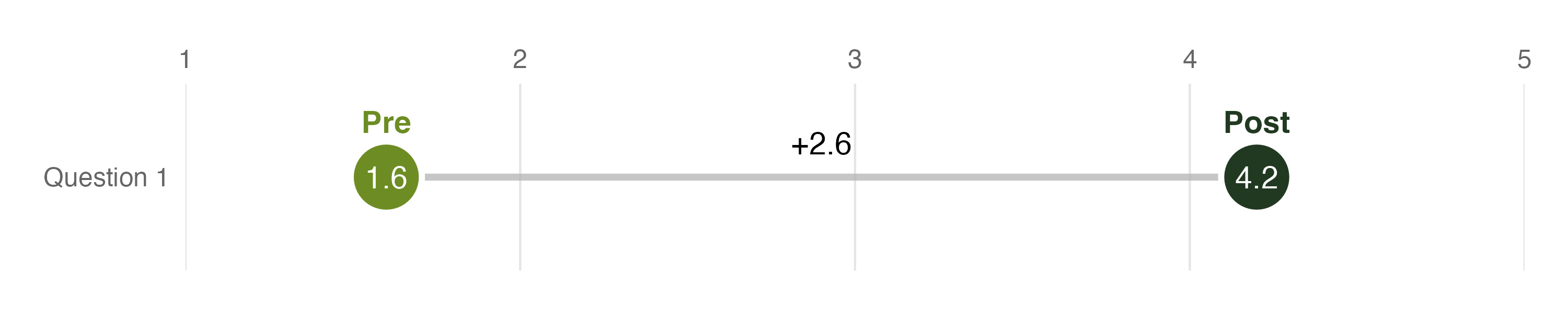
# A tibble: 2 × 6
question timing rating growth growth_formatted growth_text_position
<chr> <chr> <dbl> <dbl> <glue> <dbl>
1 Question 2 Pre 3.5 NA <NA> NA
2 Question 2 Post 3.6 0.100 +0.1 3.55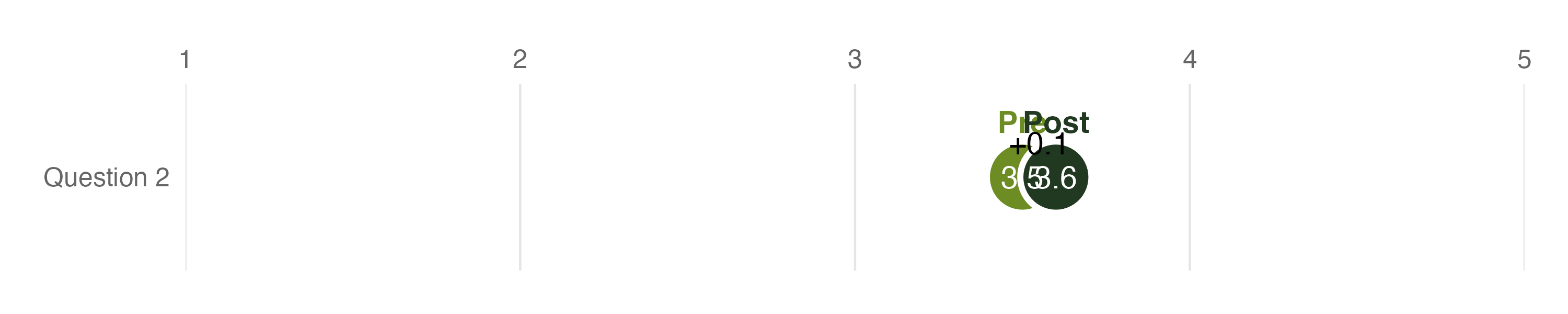
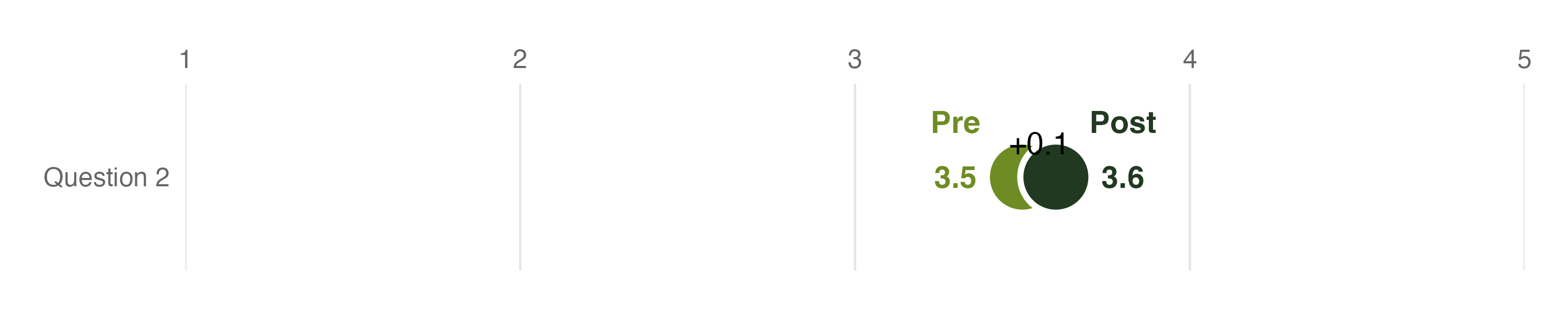
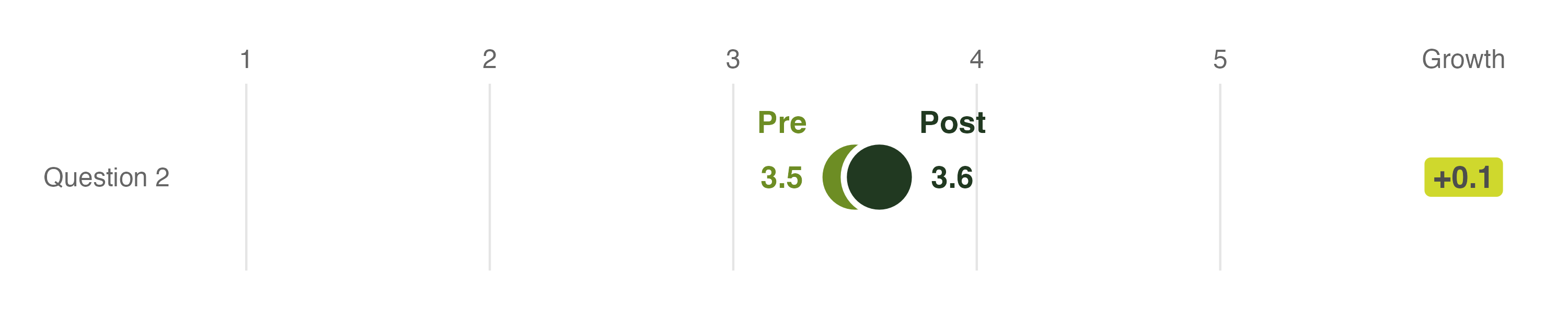
Highlight Strategically and Programatically
Color
Size
Shadow
Outline
Opacity
Color
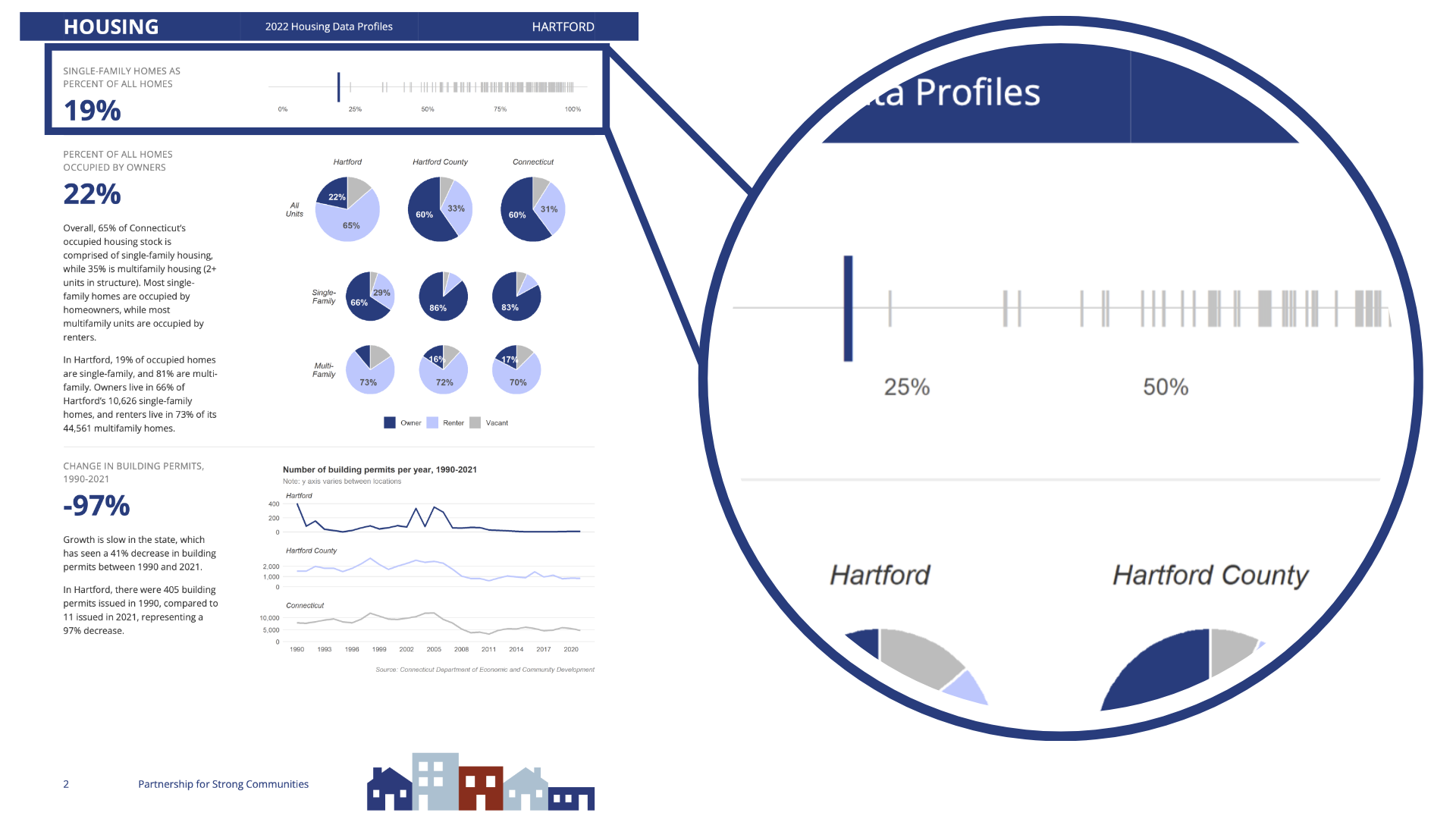
# A tibble: 169 × 2
location pct
<fct> <dbl>
1 Andover 0.897
2 Ansonia 0.548
3 Ashford 0.850
4 Avon 0.844
5 Barkhamsted 0.956
6 Beacon Falls 0.717
7 Berlin 0.807
8 Bethany 0.958
9 Bethel 0.746
10 Bethlehem 0.944
# ℹ 159 more rows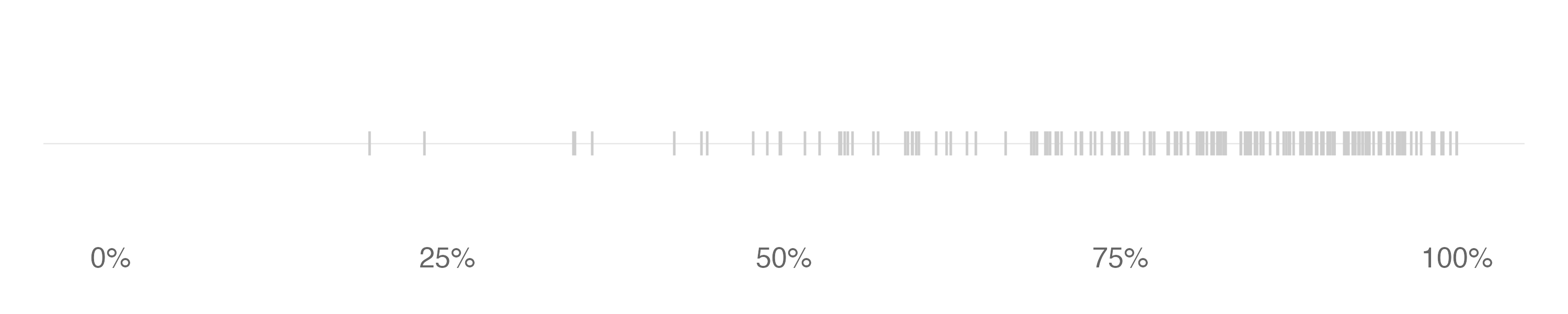
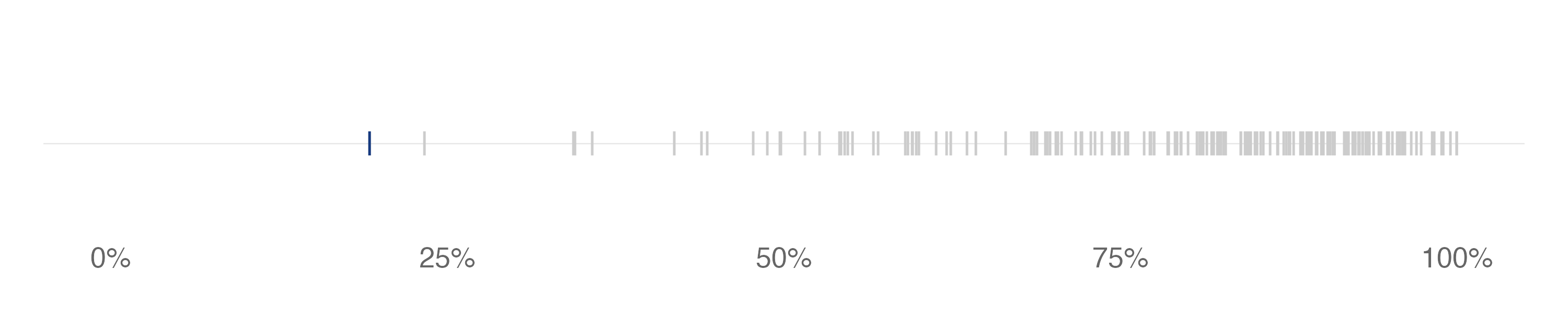
Size
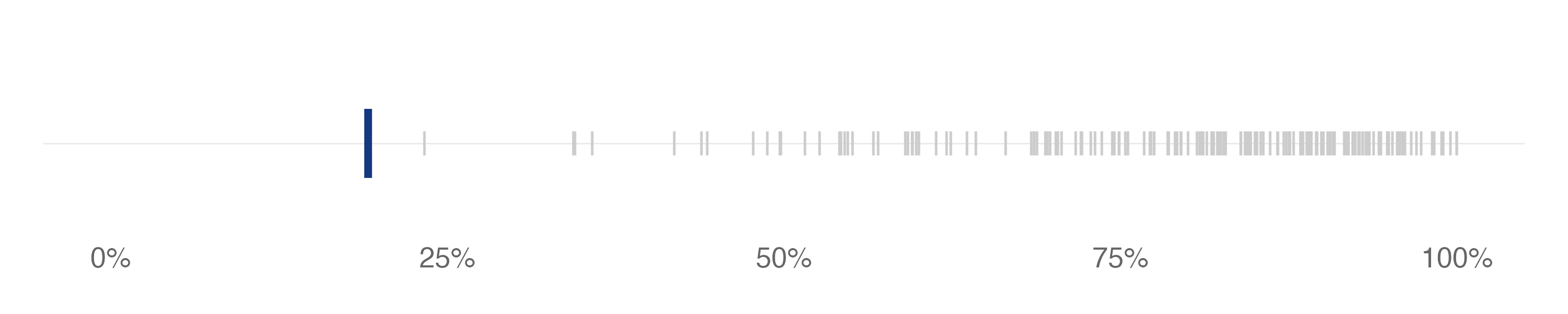
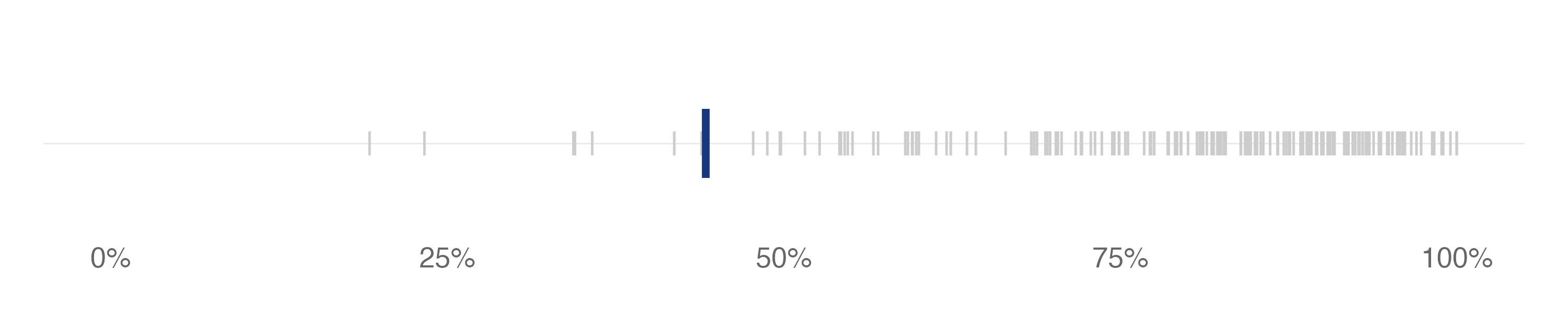
Shadow
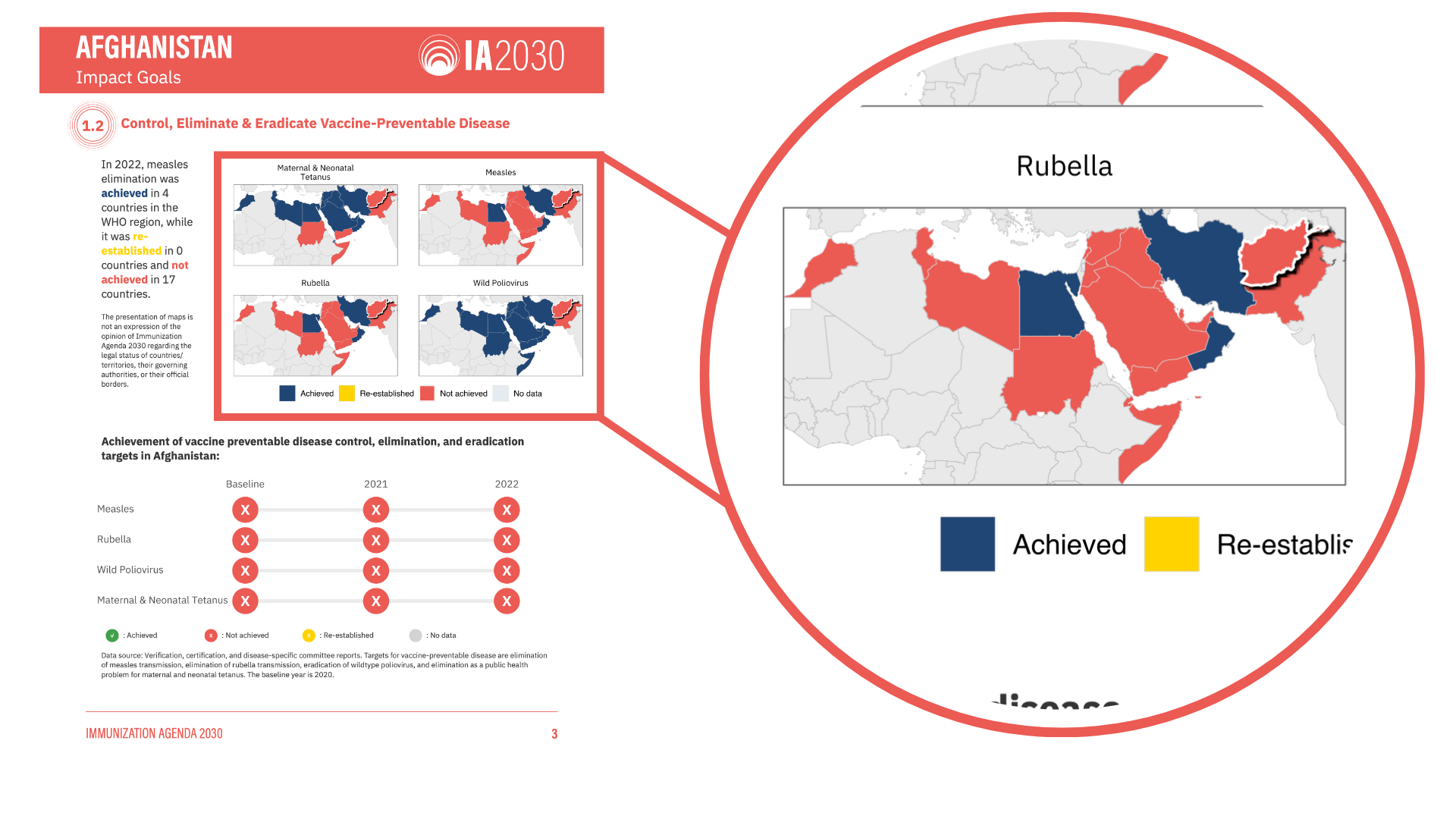
Simple feature collection with 69 features and 3 fields
Geometry type: MULTIPOLYGON
Dimension: XY
Bounding box: xmin: -1466635 ymin: -185219 xmax: 8649202 ymax: 4806756
Projected CRS: WGS 84 / World Mercator
First 10 features:
country region status geometry
1 Afghanistan 1 Not achieved MULTIPOLYGON (((8328599 444...
2 United Arab Emirates 1 Not achieved MULTIPOLYGON (((6004988 275...
3 Benin 0 Not achieved MULTIPOLYGON (((392437.9 12...
4 Burkina Faso 0 Not achieved MULTIPOLYGON (((21538.26 16...
5 Bahrain 1 Achieved MULTIPOLYGON (((5634224 299...
6 Central African Republic 0 Not achieved MULTIPOLYGON (((2701448 953...
7 China 0 Not achieved MULTIPOLYGON (((8649200 420...
8 Cameroon 0 Not achieved MULTIPOLYGON (((1719405 819...
9 Djibouti 1 Not achieved MULTIPOLYGON (((4780514 122...
10 Algeria 0 Not achieved MULTIPOLYGON (((961591.4 43...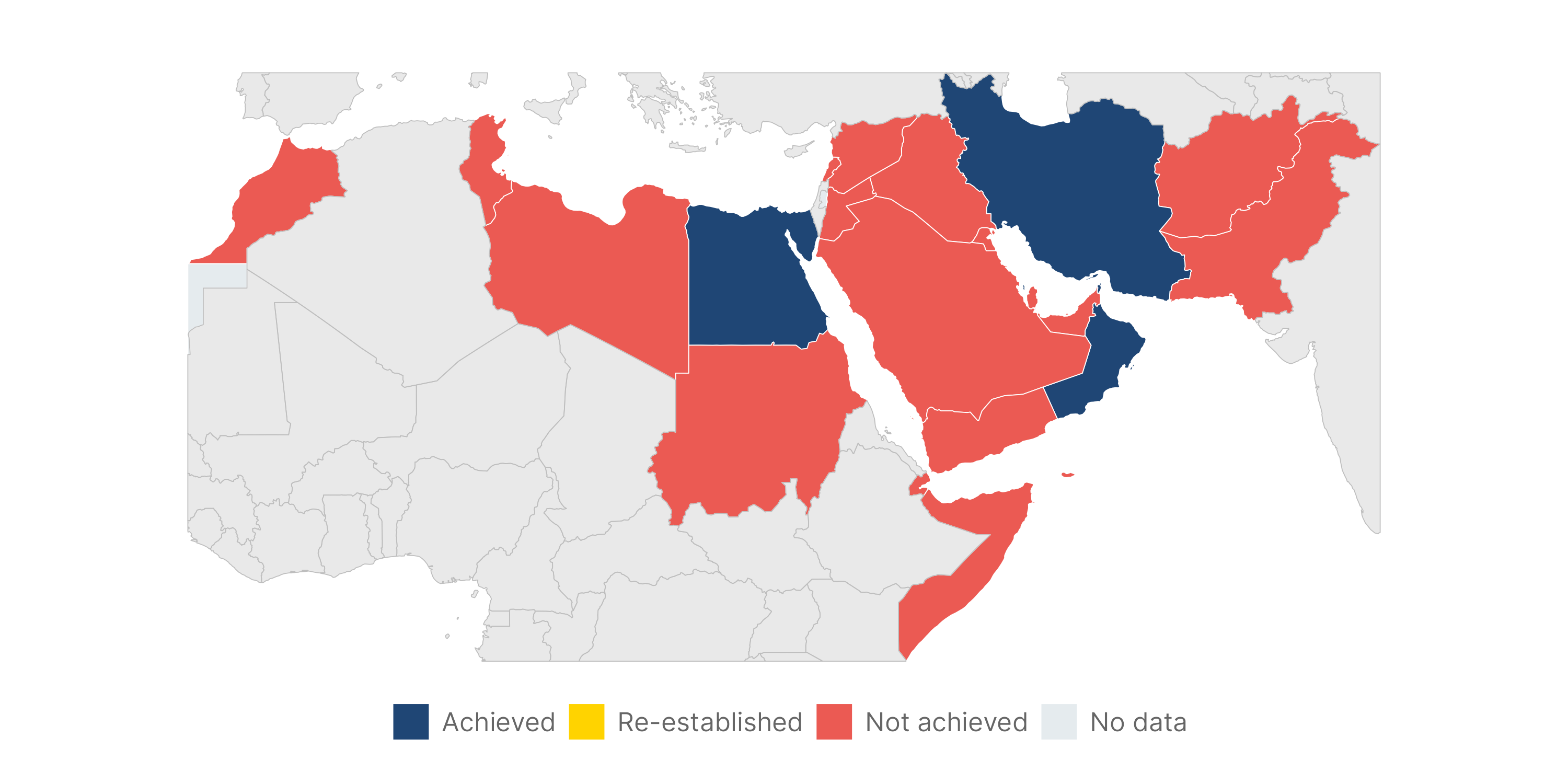
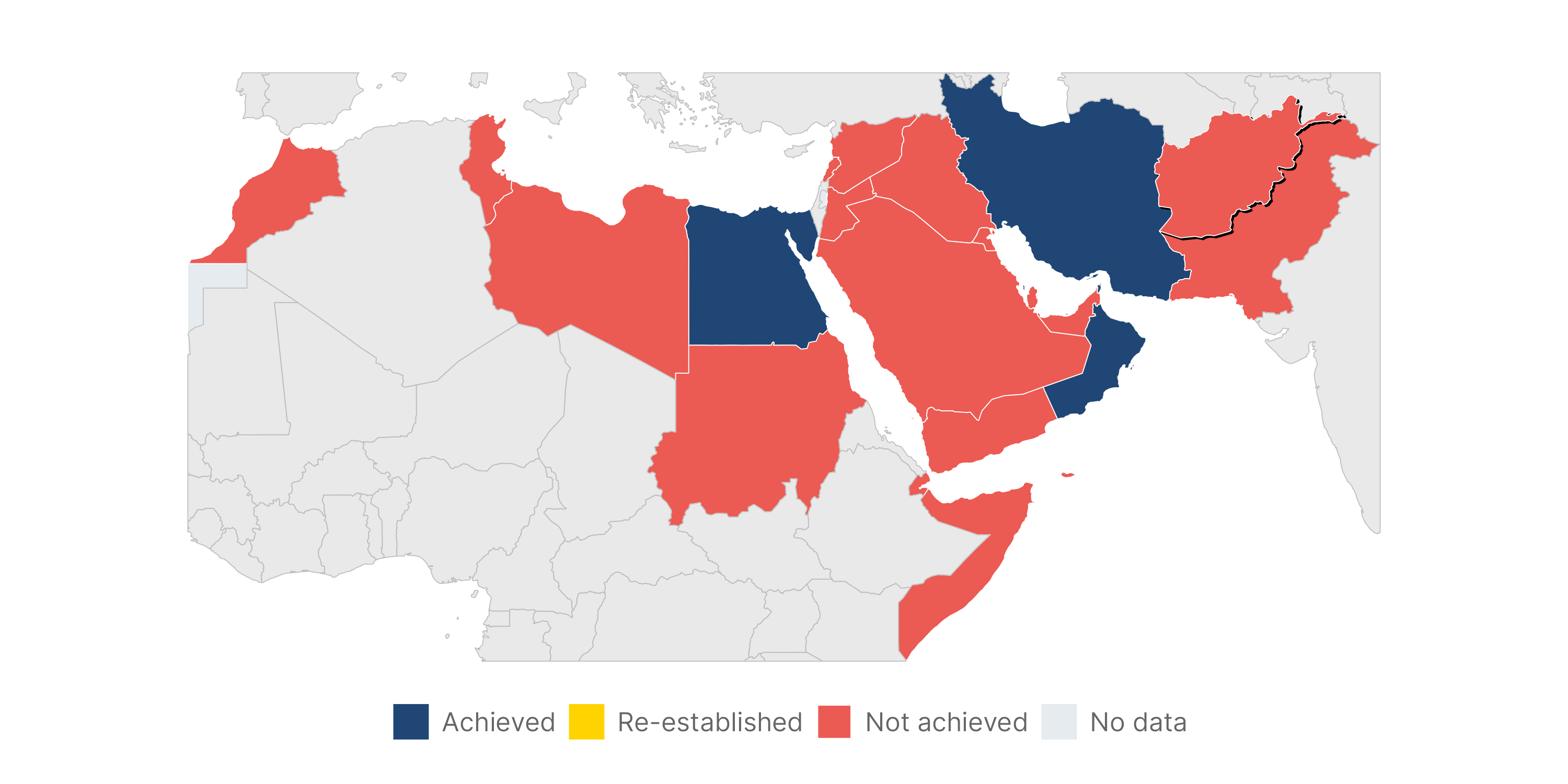
Outline
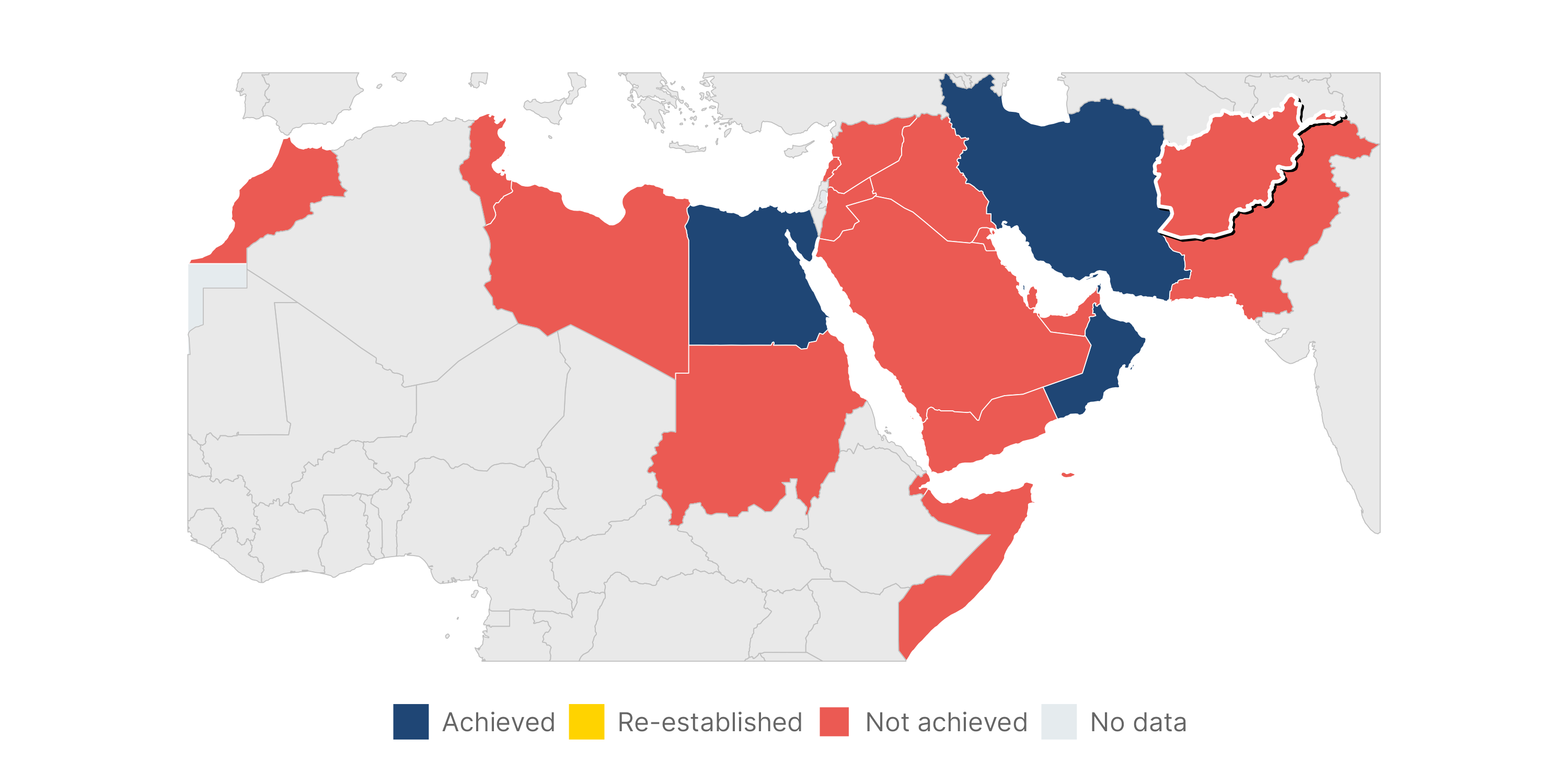
Opacity
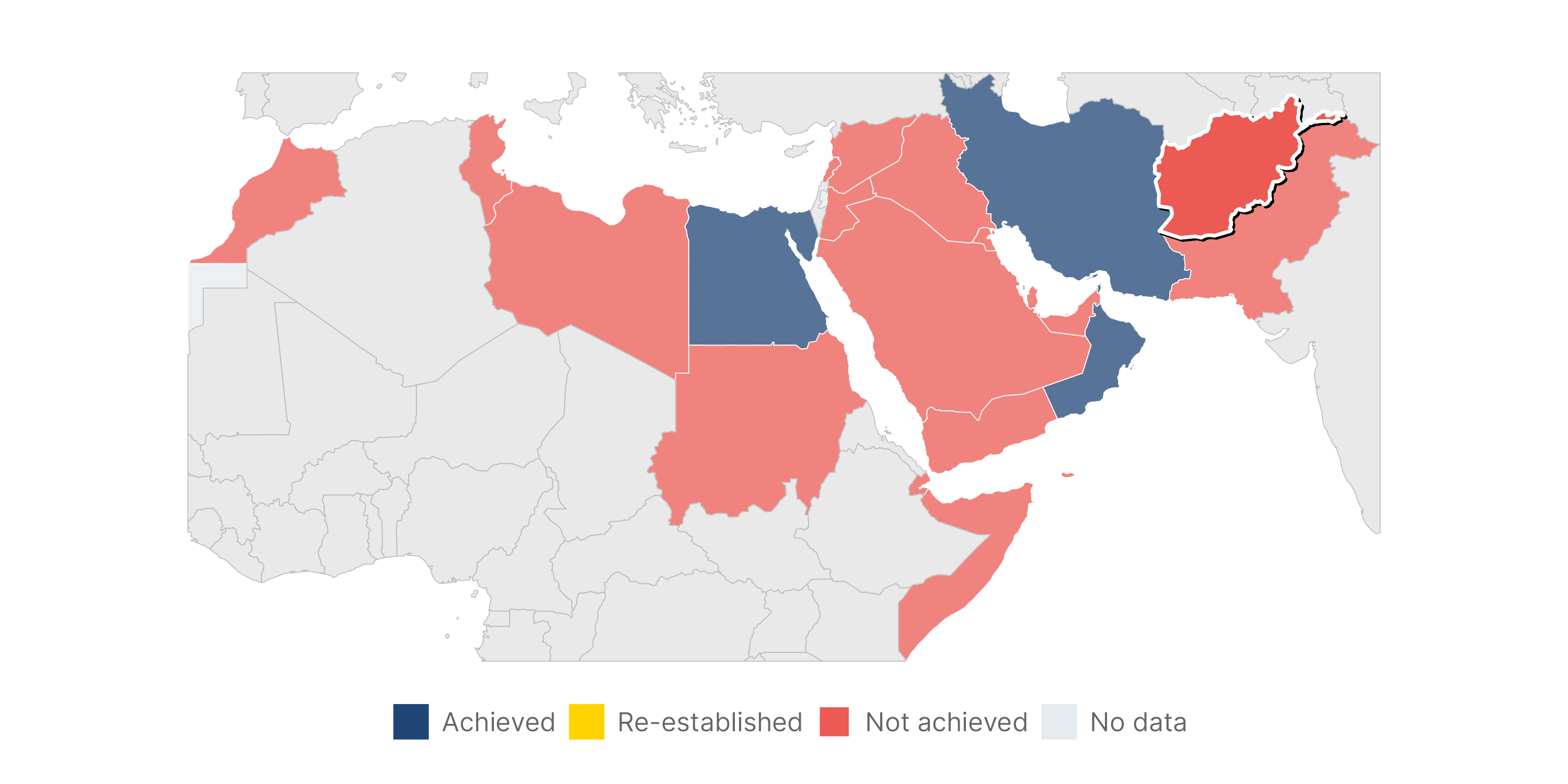
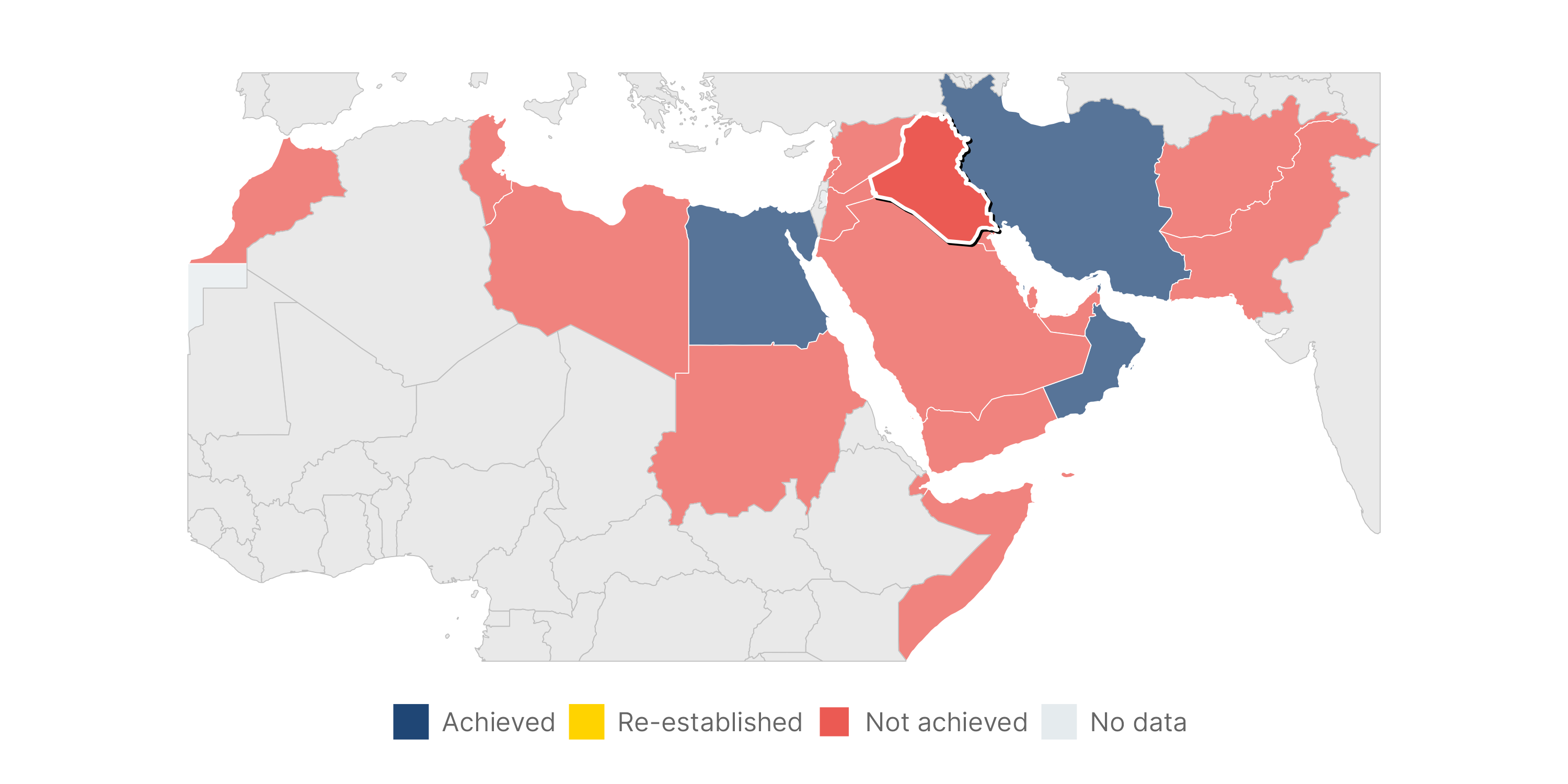
Conclusion
Consider the outer limits of your data
Minimize text and position it carefully
Highlight strategically and programatically with a range of aesthetic properties
Packages are helpers, but you are the one who has to do the thinking